借助ES6中export和import通过execCommand方法实现一个可插入emoji表情的简易消息窗口
这篇文章由 DeathGhost 编辑,发布于
归类于 Javascript » 👋分享到微博 当前评论 0 条。
此文主要提及几个知识点,没有可研究价值,具体的方法可以查看相关文档;本文主要将emoji表情单独列于js文件export后,通过import将其导入,对其表情渲染输出;可运用在web文本信息聊天或邮件类场景。
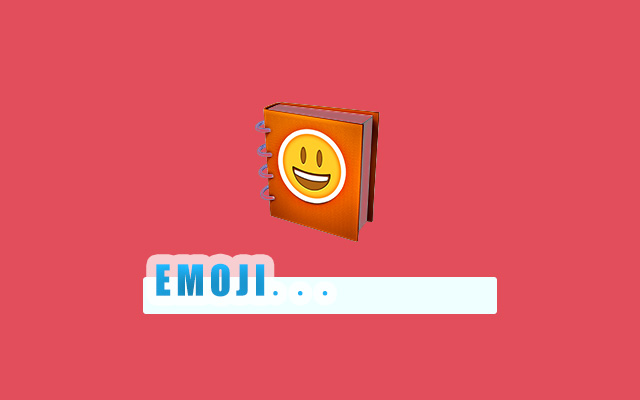
web页面中添加运行js脚本时,我们通常添加<script>即可,如下:
<!-- 页面内嵌的脚本 -->
<script type="application/javascript">
// ...
</script>
<!-- 外部脚本 -->
<script type="application/javascript" src="./xx.js">
// ...
</script>默认情况可以不书写 'type="application/javascript"'。
而浏览器加载ES6模板,同样也是使用<script>标签,但是要加入type = "module"属性,同时它属于异步加载,不会产生堵塞。
下面看看一个“web端发送消息窗口”小实例。

首先创建一个emoji.js文件,将emoji表情符罗列进去,将其导出:
const emojiList = [
{name: 'Grinning Face', label: '😀'},
{name: 'Beaming Face With Smiling Eyes', label: '?'},
{name: 'Face With Tears of Joy', label: '?'},
{name: 'Rolling on the Floor Laughing', label: '?'},
{name: 'Grinning Face With Big Eyes', label: '?'},
{name: 'Grinning Face With Smiling Eyes', label: '?'},
{name: 'Grinning Squinting Face', label: '?'},
{name: 'Winking Face', label: '?'},
{name: 'Smiling Face With Smiling Eyes', label: '?'},
{name: 'Face Savoring Food', label: '?'},
{name: 'Smiling Face With Sunglasses', label: '?'},
{name: 'Smiling Face With Heart-Eyes', label: '?'},
{name: 'Face Blowing a Kiss', label: '?'},
{name: 'Kissing Face', label: '?'},
// ... more ...
];
export { emojiList }
在html构建一个简单发送消息结构:
*{font-family: 'microsoft yahei';font-size:12px;box-sizing:border-box;}
ul{margin:10px 0;padding:0;list-style:none;overflow:hidden;}
.textEditor{width:640px;margin:0 auto;}
.textEditor li{float:left;font-size:22px;margin-right:5px;cursor:pointer;}
.textEditor textarea{width:100%;padding:10px;resize:none;font-size:15px;}<div class="textEditor">
<ul></ul>
<textarea cols="30" rows="10" placeholder="在此输入..."></textarea>
<button onclick="submit()">发送消息</button>
</div>最后通过脚本将其渲染出来即可。
<script type="module">
// import emoji ...
import { emojiList } from './emoji.service.js';
// output ...
const emoji = document.querySelector('.textEditor ul');
let _li = '';
for (const item of emojiList) {
_li = `<li onclick="insertEmoji('${item.label}')" title="${item.name}">${item.label}</li>`;
}
emoji.insertAdjacentHTML('beforeend', _li);
</script>
<script>
// insert it ...
function insertEmoji(str) {
const editor = document.querySelector('.textEditor textarea');
editor.focus();
document.execCommand('insertText', false, str);
}
// save ...
function submit() {
console.log(document.querySelector('.textEditor textarea').value);
}
</script>更多的document.execCommand中的一些命令可以查看具体文档,这里就不多言了;借用这个方法可以做一个简单的富文本编辑器,如:加粗,倾斜,字号...
commands = [
{'cmd': 'bold', 'desc': '加粗'},
{'cmd': 'copy', 'desc': '复制'},
{'cmd': 'cut', 'desc': '剪切'},
{'cmd': 'delete', 'desc': '删除'},
{'cmd': 'fontSize', 'val': '1-7', 'desc': '字号'},
{'cmd': 'insertText', 'val': new Date(), 'desc': '插入文本'},
{'cmd': 'italic', 'icon': 'italic', 'desc': '斜体'},
{'cmd': 'strikeThrough', 'desc': '删除线'},
{'cmd': 'underline', 'desc': '下划线'},
];


