Angular 装饰器 HostListener 监听DOM事件
这篇文章由 DeathGhost 编辑,发布于
归类于 Angular » 🏹系统分享 👋分享到微博 当前评论 0 条。
Angular 装饰器 HostListener 监听DOM事件,本例监听回车键(Enter)与换行按键(Ctrl Enter)事件处理发送消息示例。
一直用Angular前端框架做项目,UI借用第三方库,在处理过程中很少操作相关基础,更多是在业务层面上。
因此工作中遇到此类将其记录下来作为学习过程。
@HostListener()装饰器
Decorator that declares a DOM event to listen for, and provides a handler method to run when that event occurs.
eventName: string The DOM event to listen for.
args: A set of arguments to pass to the handler method when the event occurs.
参考这里。
示例场景
聊天窗口发送消息按键,回车(Enter)发送消息,换行(Ctrl Enter)对其文本换行。
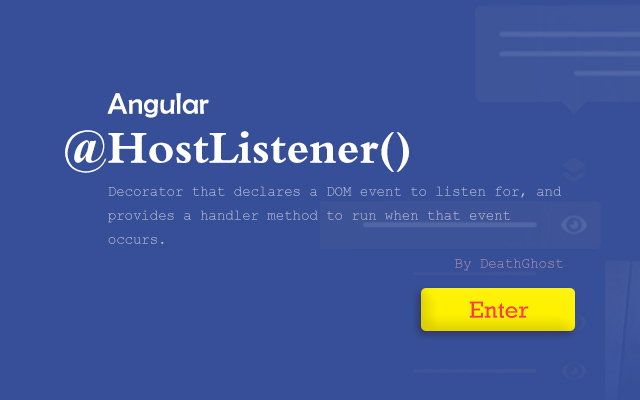
使用方法
在当前所需组件中从@angular/core导入HostListener
显示图如上述场景,按回车(Enter)键发送消息,按Ctrl Enter键换行输入消息。
import { Component, OnInit, HostListener, Input } from '@angular/core';@HostListener('window:keydown', ['$event'])
handleKeyDown(event: KeyboardEvent) {
if (event.ctrlKey && event.key === 'Enter') {
if (this.inputValue.trim() === '') {
return;
}
this.inputValue = '\n';
} else if (event.key === 'Enter') {
event.preventDefault();
if (this.inputValue.trim() === '') {
return;
}
this.inputValue = '';
console.log('发送消息');
}
if (event.type === 'click') {
this.inputValue = '';
console.log('发送消息');
return;
}
}


