Angular 路由快照 使用RouteReuseStrategy路由复用策略暂存路由状态
这篇文章由 DeathGhost 编辑,发布于
归类于 Angular » 👋分享到微博 当前评论 1 条。
Angular(angular2 ) RouteReuseStrategy使用情景,后台数据信息管理类系统往往会用到页面临时状态存储,通常表现为Tab切换形式;临时性离开页面存储当前页面状态,以便重新返回该页面恢复其状态;也就是进入路由时,是否初始化组件。
去年开始接触Angular(angular2 )框架,实例性了一个后台管理系统,看的是云里雾里,到现在也是稀里糊涂乱七八糟的,暂时顶多也只是能够正常使用。
在项目后台系统操作过程中,往往会用到页面(路由)状态临时性缓存下来(也可以称其为快照),在不销毁的前提下,再次进入依然返回离开时的状态;
好比在这个路由页面中是个表单,我们在处理中途跳转到别的页面,再次返回,当初数据依然存在。这么一个功能性操作。
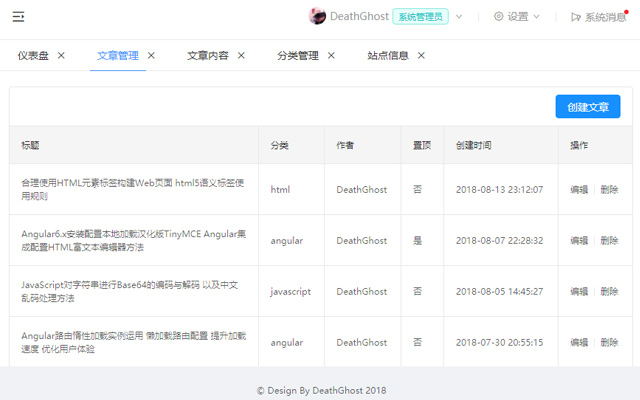
以下原出处于网络文档,实例测试中有些地方做了修改调整。
首先了解下Angular中RouteReuseStrategy有哪几种方法可操作:
shouldDetach是否允许复用路由;store当路由离开时会触发,存储路由shouldAttach是否允许还原路由retrieve获取存储路由shouldReuseRoute进入路由触发,是否同一路由时复用路由
使用方法(实例环境:Angular5.2,工具vscode)
1、在\src\app目录下创建app-route-reuse-strategy.ts文件,内容如下:
import { RouteReuseStrategy, ActivatedRouteSnapshot, DetachedRouteHandle } from '@angular/router';
export class AppRouteReuseStrategy implements RouteReuseStrategy {
public static handlers: { [key: string]: DetachedRouteHandle } = {};
private static waitDelete: string;
// 删除
public static deleteRouteSnapshot(name: string): void {
if (AppRouteReuseStrategy.handlers[name]) {
delete AppRouteReuseStrategy.handlers[name];
} else {
AppRouteReuseStrategy.waitDelete = name;
}
}
/** 表示对所有路由允许复用 如果你有路由不想利用可以在这加一些业务逻辑判断 */
public shouldDetach(route: ActivatedRouteSnapshot): boolean {
// 添加控制器过滤 false则不对其缓存,反之...
if (!route.data.keep) {
return false;
}
if (!route.routeConfig || route.routeConfig.loadChildren) {
return false;
}
return true;
}
/** 当路由离开时会触发。按path作为key存储路由快照&组件当前实例对象 */
public store(route: ActivatedRouteSnapshot, handle: DetachedRouteHandle): void {
if (AppRouteReuseStrategy.waitDelete && AppRouteReuseStrategy.waitDelete === route.routeConfig.path) {
// 如果待删除是当前路由则不存储快照
AppRouteReuseStrategy.waitDelete = null;
return;
}
AppRouteReuseStrategy.handlers[route.routeConfig.path] = handle;
}
/** 若 path 在缓存中有的都认为允许还原路由 */
public shouldAttach(route: ActivatedRouteSnapshot): boolean {
return !!route.routeConfig && !!AppRouteReuseStrategy.handlers[route.routeConfig.path];
}
/** 从缓存中获取快照,若无则返回null */
public retrieve(route: ActivatedRouteSnapshot): DetachedRouteHandle {
if (!route.routeConfig) { return null; }
return AppRouteReuseStrategy.handlers[route.routeConfig.path];
}
/** 进入路由触发,判断是否同一路由 */
public shouldReuseRoute(future: ActivatedRouteSnapshot, curr: ActivatedRouteSnapshot): boolean {
return future.routeConfig === curr.routeConfig;
}
}2、在app.module.ts中导入AppRouteReuseStrategy模块
import { RouteReuseStrategy } from '@angular/router';
import { AppRouteReuseStrategy } from './app-route-reuse-strategy';
// ...
providers: [
{provide: RouteReuseStrategy, useClass: AppRouteReuseStrategy}
]3、目标组件TS文件中导入及定义(注意路径)
import { AppRouteReuseStrategy } from '../../app-route-reuse-strategy';
import { ActivatedRoute, Router, NavigationEnd } from '@angular/router';
import { Title } from '@angular/platform-browser';
import 'rxjs/add/operator/filter';
import 'rxjs/add/operator/map';
import 'rxjs/add/operator/mergeMap';
@Component({
selector: 'app-main',
templateUrl: './main.component.html',
styleUrls: ['./main.component.css'],
providers: [AppRouteReuseStrategy]
})
// 路由列表
menuList: Array<{ title: string, module: string, power: string, isSelect: boolean }> = [];
constructor(
private router: Router,
private activatedRoute: ActivatedRoute,
private titleService: Title
) {
// 路由事件
this.router.events.filter(event => event instanceof NavigationEnd)
.map(() => this.activatedRoute)
.map(route => {
while (route.firstChild) { route = route.firstChild; }
return route;
})
.filter(route => route.outlet === 'primary')
.mergeMap(route => route.data)
.subscribe((event) => {
// 路由data的标题
const title = event['title'];
this.menuList.forEach(p => p.isSelect = false);
const menu = { title: title, module: event['module'], power: event['power'], isSelect: true};
this.titleService.setTitle(title);
const exitMenu = this.menuList.find(info => info.title === title);
if (exitMenu) {
// 如果存在不添加,当前表示选中
this.menuList.forEach(p => p.isSelect = p.title === title);
return ;
}
this.menuList.push(menu);
});
}
// 关闭选项标签
closeUrl(module: string, isSelect: boolean) {
// 当前关闭的是第几个路由
const index = this.menuList.findIndex(p => p.module === module);
// 如果只有一个不可以关闭
if (this.menuList.length === 1) { return; }
this.menuList = this.menuList.filter(p => p.module !== module);
// 删除复用
AppRouteReuseStrategy.deleteRouteSnapshot(module);
if (!isSelect) { return; }
// 显示上一个选中
let menu = this.menuList[index - 1];
if (!menu) {
// 如果上一个没有,下一个选中
menu = this.menuList[index];
}
this.menuList.forEach(p => p.isSelect = p.module === menu.module );
// 显示当前路由信息
this.router.navigate(['admin/' menu.module]);
}4、路由设置,路由中添加参数
data: { title: '用户列表', module: 'user-list', keep: true, power: ''}
其中module值与path一致,keep值是个boolean(也就是AppRouteReuseStrategy中shouldDetach一个判断,是否对其路由状态进行暂存;如否,则每次进入路由都会进行初始化请求,反之...)
4、组件布局结构样式,参考标示性段落,里面部分有实例中的元素可忽略。
临时性Tab溢出我用scrollWidth 与 offsetWidth判断显示与否及按钮滚动距离控制。
<div class="interim-nav">
<div class="scroll-tabs" #scrollNav>
<span *ngFor="let menu of menuList" class="dg-tabs">
<span *ngIf="menu.isSelect">
<span class="dg-tab" routerLink="{{ menu.module }}" routerLinkActive='active'>{{menu.title}}</span>
<a (click)="closeUrl(menu.module,menu.isSelect)" title="删除"
*ngIf="menuList.length === 1 ? false : true">
<i class="anticon anticon-close"></i>
</a>
</span>
<span *ngIf="!menu.isSelect">
<span class="dg-tab" routerLink="{{ menu.module }}" routerLinkActive='active'>{{menu.title}}</span>
<a (click)="closeUrl(menu.module,menu.isSelect)" title="删除"
*ngIf="menuList.length === 1 ? false : true">
<i class="anticon anticon-close"></i>
</a>
</span>
</span>
</div>
<div class="scroll-btn" *ngIf="scrollNav.scrollWidth > scrollNav.offsetWidth ? true : false">
<a title="左移" (click)="move(scrollNav, 'lt')" class="text999"><i class="anticon anticon-fast-backward"></i></a>
<i class="anticon anticon-pause"></i>
<a title="右移" (click)="move(scrollNav, 'rt')" class="text999"><i class="anticon anticon-fast-forward"></i></a>
</div>
</div>样式仅供参考,具体根据设计而定
.interim-nav{
display:flex;
position: relative;
border-bottom:1px #ececec solid;
border-top:1px #ececec solid;
background-color:white;
height:42px;
line-height:42px;
z-index:1;
}
.interim-nav::before,.interim-nav::after{content:"";position: absolute;top:0;width:25px;height:100%;z-index:2;}
.interim-nav::before{
left:0;
background-image:linear-gradient(to left,white,rgba(255,255,255,.5));
}
.interim-nav::after{
right:145px;
background-image:linear-gradient(to right,rgba(255,255,255,.5),white);
}
.interim-nav .scroll-tabs{position:relative;flex:1;padding:0 10px;margin:0 12px;white-space:nowrap;overflow:hidden;}
.interim-nav .dg-tabs{display:inline-block;cursor: pointer;margin-right:32px;}最后,我们在登出后台管理系统时,需要移除Tabs列表,否则在不刷新浏览器的情况下,再次登入会报错,具体的忘做记录,这里就不对其表示了;我对其上述menuList做了循环删除操作,以便清空所有快照,再次登录方可进行。
this.menuList.forEach(item => {
AppRouteReuseStrategy.deleteRouteSnapshot(item.module);
});最后就是打包发布,尽量使用ng build --prod 这样会小很多,提升初始化打开速度,注意的一点是未定义的直接删除掉或在ts中对其定义下,否则打包过程中会报错。



